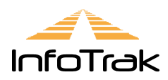Maintenance Planning
FLEXIBILITY IN VIEWING OF DATA
- Selection criteria enables the filtering of data by Make, Model, jobsite or Equipment. Types of Scheduled events can be easily included or removed
- Drilling into each item will provide all relevant detail relating to that item
- Days , weeks and the entire month can be viewed. Can then step forward through the months
- Clicking on a particular day will show the day split into hours and shifts
- Overdue list of items can be viewed separately and then printed off
- Plan centrally or at jobsite – Maintenance Planner provides flexibility in operation and viewing of items
EXPORT TO CALENDAR AND INTEGRATION WITH IN-HOUSE SYSTEMS
Export all or single items to your calendar regardless of browser type
Can integrate with in-house legacy systems on request – Please send us a request
Contact InfoTrak for more information.
AUTOMATIC UPDATING
Maintenance Planner is driven from forecasts built into the individual modules. These forecasts are updated daily through actual events and average daily equipment usage.
MINIMAL WORK REQUIRED AND EASY MANIPULATION OF DATA
No human interference is required. Items disappear from the schedule as they are completed Items can be dragged and dropped onto different days within the schedule. This will then automatically adjust the forecast for the item based on the average SMU/Distance usage
REMINDERS
Users can be set to receive reminder before the day event due, and/or when it has become overdue
ITEMS AVAILABLE FOR VIEWING ON THE MAINTENANCE PLANNER
Items appearing on the Maintenance Planner :-
- Oil Samples and Oil Re-samples Due
- Oil Changes Due
- Preventative Maintenance Services due
- Component Rebuilds and replacements
- Inspections due
- Prioritised Deferred Maintenance items
LABOUR REQUIREMENTS PLANNING
Where events/activities require labour hours, this is summarized at the bottom for each day. This enables labour capacity planning to be performed